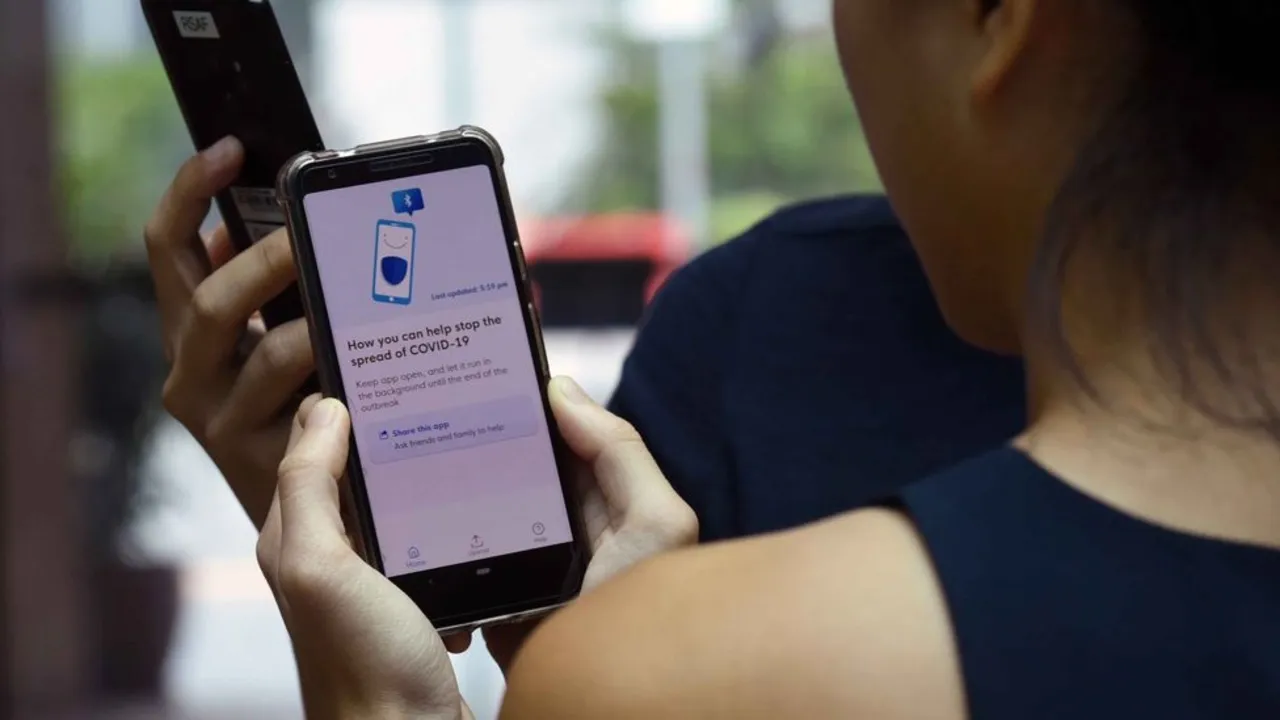A Comprehensive Guide to Keeping Mobile Devices Secure from Viruses
Having a mobile device is a great way to stay connected and organized, but with the convenience of access to the internet comes the risk of viruses. Viruses can be extremely damaging to your device, which is why it is important to take steps to protect yourself from them. In this guide, we'll discuss the best ways to keep viruses at bay from your mobile device.
Install A Reliable Antivirus Program
The first and most important step in protecting your mobile device from viruses is to install a reliable antivirus program. These programs can detect and remove malicious software, as well as alert you to any potential threats. There are a variety of antivirus programs available, so it is important to do your research to find the best one for your device and budget.
Avoid Suspicious Links And Downloads
If you receive an email or text message with a link to a suspicious website or a download, it is best to avoid clicking on it. Many viruses are spread through links and downloads, so it is important to be cautious when interacting with emails and text messages from unknown sources.
Keep Your Device Updated
One of the best ways to protect your device from viruses is to keep it up to date with the latest software and security updates. Many of these updates contain important bug fixes and security patches, so it is important to make sure you are running the latest version of the software on your device.
Be Careful With Public Wi-Fi
Public Wi-Fi networks can be a great way to stay connected while on the go, but they can also be a breeding ground for malicious software. It is best to avoid using public Wi-Fi networks if possible, or at the very least make sure to only connect to networks that are password-protected.
Be Wary Of Apps
Be sure to only download apps from trusted sources, as many malicious apps can contain viruses. It is also important to read the app reviews, as this can provide insight into how reliable the app is. Additionally, it is best to avoid giving apps access to sensitive data such as your location, contacts, or payment information.
Back Up Your Data
Backing up your data is an important step in protecting your device from viruses. By backing up your data, you will be able to restore your device in the event that it is infected with a virus. Many mobile devices offer cloud-based backup solutions, so make sure to take advantage of this.
The Latest Trends in Mobile Security: What You Need to Know to Protect Your Device
It's no secret that viruses, malware, and other malicious software can wreak havoc on your mobile device. But with the right protection and security measures, you can keep your device safe. Here are the latest trends in mobile security and the steps you need to take to protect your device.
1. Antivirus Software
The first step you should take to protect your device from viruses is to install an antivirus app. This will help detect and remove malicious software from your device. Look for an antivirus app that offers regular updates, as well as real-time protection. Also, make sure to keep the app updated to ensure optimal protection.
2. Firewall Protection
Another way to keep your device safe from viruses is to use a firewall. Firewalls are designed to block malicious network traffic from entering your device. Look for a firewall app that offers regular updates and real-time protection. This will help to protect your device from potential attacks.
3. Password Protection
It's also important to protect your device with a strong password. This will help to keep your device safe from unauthorized access. Make sure to use a unique and complex password, and don't use the same password for multiple accounts. Also, make sure to change your password regularly to ensure optimal protection.
4. Data Encryption
Data encryption is also a great way to protect your device from viruses and malicious software. Data encryption will help to keep your data secure and private. Look for an encryption app that offers encryption for all types of data, including emails, photos, and documents. This will help to ensure your data is safe from prying eyes.
5. Remote Wipe
Another way to protect your device from viruses is to use a remote wipe feature. This feature allows you to remotely erase all the data on your device if it is lost or stolen. Look for a remote wipe app that offers real-time monitoring and automatic wiping of your data in the event of a theft or loss.
6. Two-Factor Authentication
Two-factor authentication is another great way to protect your device from malicious software. This type of authentication requires you to input two pieces of information before being able to access your device. The first piece of information is usually a password, and the second is usually a code sent to your phone. This will help to ensure that only you have access to your device.
7. Regular Updates
Lastly, make sure to keep your device updated with the latest security patches and updates. This will help to ensure that your device is secure and up to date with the latest security measures. It's also important to regularly check for updates and install them as soon as they become available.
By following these steps, you can keep your device safe from viruses and other malicious software. Make sure to keep your device updated and secure with the latest security measures. This will help to protect your device and keep it safe from potential threats.
How to Effectively Protect Your Mobile Device from Viruses
It is important to take proactive steps to protect your mobile device from viruses. With more and more people using their phones for more than just communication, it is essential to ensure your device is secure from malware and other malicious software. Here are the best ways to keep viruses at bay from your mobile.
Install Security Software
The first step to protecting your mobile device from viruses is to install security software. There are many reputable security software providers available, and it is important to select one that is reliable and has a good reputation. Security software can help protect your device from malicious software and can also help you identify and remove any existing threats. It is important to ensure your security software is up-to-date to ensure maximum protection.
Be Cautious With Apps
It is important to be cautious when installing new apps on your mobile device. When downloading apps, it is important to read user reviews, as well as the app’s privacy policy. If an app requires access to personal information, such as contacts, photos, or banking information, it is important to make sure the app is from a reputable source. Additionally, it is important to only download apps from official app stores, such as Google Play or the Apple App Store. This will help to ensure your device is not infected with malicious software.
Keep Your Software Up-To-Date
Keeping your mobile device’s software up-to-date is one of the best ways to protect it from viruses. Software updates often include security patches that can help protect your device from threats. It is important to regularly check for software updates, and install them as soon as they are available. Additionally, it is important to keep your antivirus software up-to-date to ensure maximum protection.
Be Careful With Links and Attachments
When receiving emails or text messages, it is important to be cautious with links and attachments. It is important to be aware of phishing attempts, as malicious links and attachments can contain viruses. If you are unsure about a link or attachment, it is important to verify the source before opening it. Additionally, it is important to be wary of any links or attachments that you did not request.
Backup Your Data Regularly
Finally, it is important to backup your data regularly. If your device is infected with a virus, it is important to have a recent backup that you can restore. This will help to ensure that you do not lose any of your important data. It is important to store backups in a secure location, such as an external hard drive or cloud storage.
The Benefits of Installing Mobile Security Software on Your Device
As mobile devices become increasingly popular, they also become vulnerable to a host of cyber threats. Malware, viruses, and other malicious software can wreak havoc on your device, leading to data loss, system crashes, and other issues. Fortunately, there are ways to protect yourself and your device from these threats, such as installing mobile security software. Here are just some of the benefits of installing mobile security software on your device.
Protection from Malware and Viruses
Mobile security software can protect your device from malware and viruses, which can cause serious damage. Malware and viruses can steal your personal information, delete important files, and even take over your device. Mobile security software can detect and block these threats before they have a chance to do any harm.
Real-Time Monitoring
Mobile security software can provide real-time monitoring of your device, allowing you to stay aware of any potential threats. The software can alert you to suspicious activities, such as unauthorized downloads or unusual network activity. This can help you stay one step ahead of malicious software.
Data Encryption
Mobile security software can also encrypt your data, making it virtually impossible for hackers to access your information. This can be especially useful if you store sensitive data on your device, such as passwords or financial information. With data encryption, you can rest assured that your information is safe and secure.
Remote Wiping
In the event that your device is stolen or lost, mobile security software can be used to remotely wipe your device. This prevents any sensitive data from falling into the wrong hands. It also ensures that the thief will not be able to access any of your personal information.
Regular Updates
Mobile security software is regularly updated to ensure that it is up to date with the latest security threats. This allows the software to detect and block the latest malware and viruses, keeping your device safe and secure.
Affordable
Finally, mobile security software is typically quite affordable, making it a great option for those on a budget. You can often find free or low-cost solutions that offer a wide range of features and protection.
Tips for Keeping Your Mobile Device Safe from Viruses
In today’s world, mobile phones and other portable devices are becoming more and more common. Unfortunately, with the increase in popularity of these devices, viruses are also becoming more of a problem. Fortunately, there are ways to keep your device safe from viruses and other malicious software.
Keep Your Device Updated
One of the best ways to keep your device safe is to make sure that it is always up to date with the latest software and security patches. Many times, hackers and other malicious software creators will use security flaws in older versions of software to gain access to your device. By ensuring that your device is always up to date, you can avoid these security issues and keep your device safe.
Use Antivirus Software
Another great way to keep your device safe is to install antivirus software. This software will actively scan your device for any malicious software and alert you if any is found. It will also protect you from any malicious websites or downloads that you may encounter while browsing the web. It is important to make sure that you keep your antivirus software up to date, as the malicious software creators are always coming up with new ways to bypass the security measures.
Be Cautious When Downloading Apps
When downloading apps, it is important to be cautious and make sure that the app is from a trusted source. Many malicious apps are created that look like legitimate apps, but are in fact malicious and can steal your data or infect your device with a virus. So, make sure to only download apps from trusted sources and read the reviews before downloading.
Be Careful With Unsolicited Emails
Unsolicited emails, or “spam”, can often contain malicious links or attachments. It is important to be aware of these emails and not to click on any of the links or attachments. If you are unsure of the email, it is best to delete it and not take any chances.
Secure Your Device
It is also important to secure your device with a strong password. This will ensure that no one can access your device if it is lost or stolen, and will also help to protect your data if the device is compromised. Make sure to choose a password that is difficult to guess, and make sure to change it often.
By following these tips, you can ensure that your mobile device is kept safe from viruses and other malicious software. Always remember to keep your device updated, use antivirus software, be cautious when downloading apps, and be careful with unsolicited emails. Also, make sure to secure your device with a strong password. By following these tips, you can protect your device and keep it safe from viruses.